Trying to install an APK manually or from the Play Store, but Android says “App not installed”? This frustrating error can occur for many reasons—here’s how to fix it quickly and safely.
Common Reasons for “App Not Installed”
- Corrupt APK file or incomplete download.
- App signature mismatch (reinstalling a modded or different version).
- Insufficient storage or hidden cache buildup.
- Conflicting app permissions or Play Protect restrictions.
- Older Android versions are incompatible with the app.
Step-by-Step Fixes
1. Clear Package Installer Cache
- Open Settings → Apps → All Apps → Package Installer.
- Tap Storage & Cache.
- Press Clear Cache and Clear Storage.
2. Enable “Install Unknown Apps”
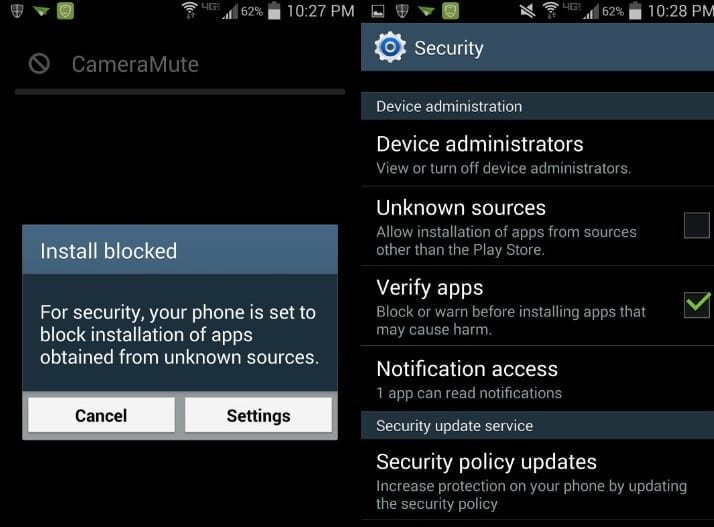
If you’re installing from outside the Play Store:
- Go to Settings → Apps & Notifications → Special App Access → Install unknown apps.
- Choose your file manager or browser → toggle on Allow from this source.
3. Check Storage Space
Make sure you have at least 1GB free. Delete unused apps, clear photos, or move data to the SD card.
4. Match App Signatures
If you’re reinstalling an app, uninstall the old version first. Android blocks mismatched app signatures for security reasons.
5. Use ADB Installation (Advanced)
If manual installation keeps failing, use ADB:
adb install C:\path\to\app.apkEnable USB Debugging in Developer Options before using ADB.
6. Disable Play Protect Temporarily
- Open the Play Store.
- Tap your profile → Play Protect → Settings.
- Turn off “Scan apps with Play Protect.”
Remember to re-enable it later for safety.
7. Update or Downgrade Android System WebView
An outdated WebView can interfere with app installations. Update it from the Play Store or uninstall updates to fix conflicts.
Prevention Tips
- Download APKs from trusted sources only (e.g., APKMirror).
- Avoid modifying APKs unless you know what you’re doing.
- Keep your phone’s software updated regularly.
- Use the Play Store for critical apps whenever possible.
Frequently Asked Questions (FAQ)
Why do I keep getting “App Not Installed” even from the Play Store?
It can occur if the cache is corrupted or Play Services is outdated. Clear Play Store cache and reboot your device.
Can I install two versions of the same app?
Only if the package names differ. Cloned or modded apps with the same name will trigger installation errors.
You can duplicate the app by checking whether your phone allows app duplication.
Does rooting fix this problem?
Rooting gives more control but also increases risk. Use safer alternatives like ADB or storage cleanup before rooting.

